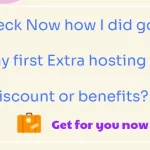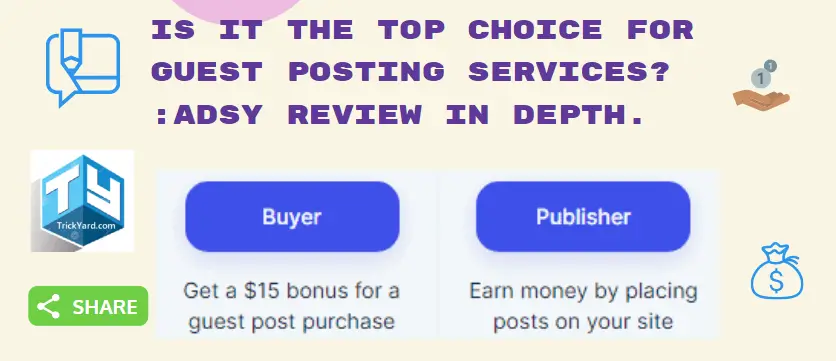what is a domain and how to get a free domain name?
The answer to this question is an address for the website or you can say character representation of any IP address called Domain Name.
why does it require a domain name?
Because it’s easy to remember by humans and search engine friendly, we use a domain name instead of an IP address.
Now coming to the point of how to get a domain name, there are different ways to get a free domain name. but we recommend bellow described ways only.
Free Domain Name with Hosting plan
Many Hosting providers give free domain names with their hosting plans, you can choose bellow other hosting providers to get a free domain as we have taken a domain name with the Bluehost hosting plan, which is a great deal See the below steps.
Step1. Click here to go Bluehost website to get a domain name.
Step2. Click on the Get started page as shown in the image>>>
Note:- This Domain Name is free but you need to pay for hosting. There is no other methods to get a complimentary domain name.
It’s recommended that you need to buy a Top TDL domain and Hosting too. If you are really serious about blogging and want to earn from blog.
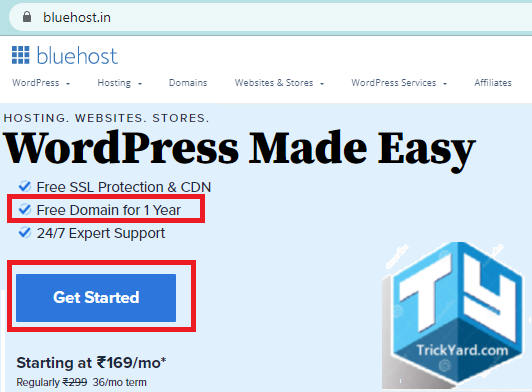
Step3. You need to choose a Hosting plan according to your requirements like Select Basic, Plus, or Choice Plus. As you can see below image every Hosting plan comes with a complimentary domain name and other benefits too. You can select Server locations USA or India based on your Home location or based on in which country you want to rank your blog or website.
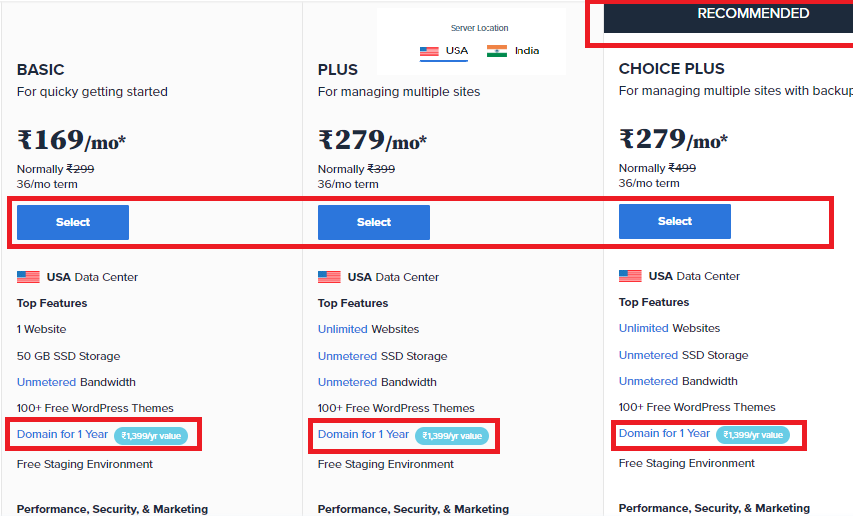
Also Read:- Top Domain providers you can choose one of them.
Step4. You need to search for a domain name here that you want to register for free. From the .com column, you can select .co, .in, or other domain Extensions too.
If you have already a domain name then you can select that too or you can buy a domain name later for free.
Once you have decided from above you need to click on Next.
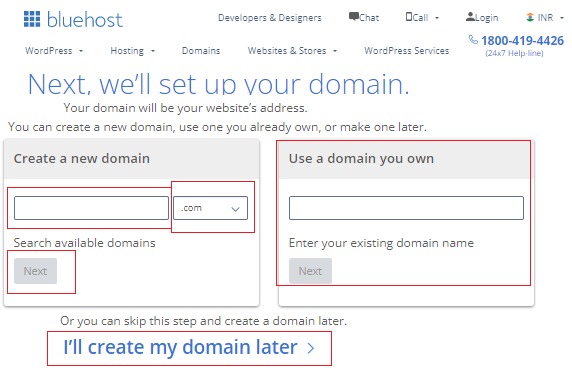
Step5. As you can see below Image your selected domain name is available for registration. If it’s not available to the register you need to select a different name.
Then you have to fill in all information for billing and domain registration details. another side you can see Package information like plan name, server location, and details of other free items like SSL certificates and Free domain names. see bellow image for more details.
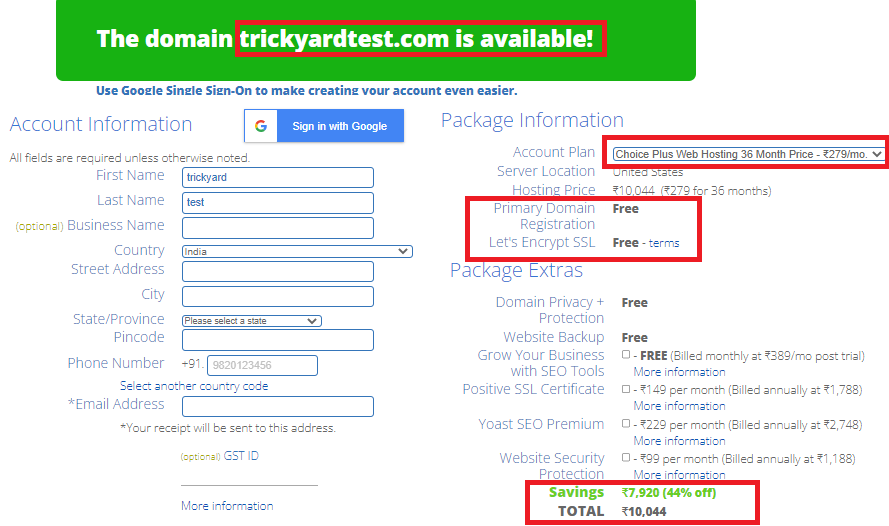
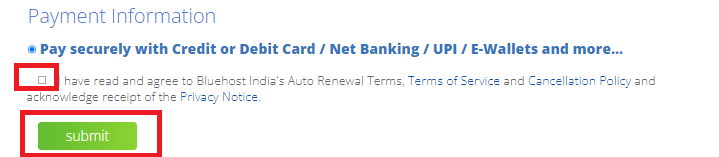
Step6. Once you are ok with the details you need to click on the check box and Click on Submit you will be redirected to the Payment page to do the payments.
And that’s it you got a no-cost domain name with your hosting plan.
Also Read:- Do’s and dont do while selecting a domain name. How to set up a blog on WordPress blog setup/Blogger blog setup?