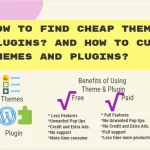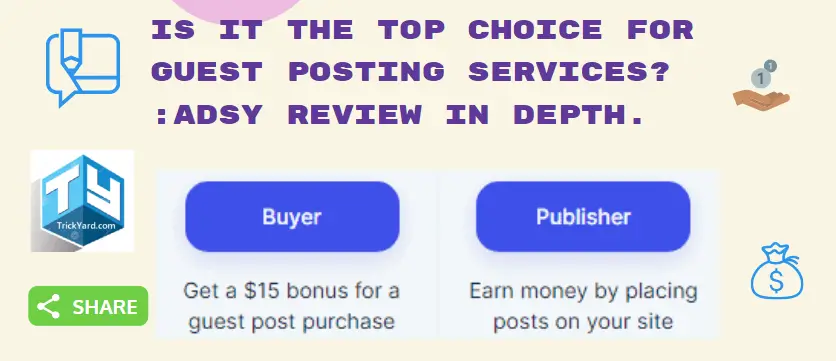Do you want to Start Blog for free? Yes, it’s excellent if it’s all free, All right then you are at the right place because here is the complete guide for a beginner start blog and also earn money from blog. It’s difficult but not impossible to earn money from blog.
Many pro bloggers and 1000s of there guide books are talking about earning money from blog and giving proofs for the same, but we don’t have such things we will really let you know the things which help you start free blog, and also will tell you the products which are paid through that you can save that time and grow fastly your blog.
Let’s start the guide and become a pro blogger.
Also Read:- 1. Why Blogging? Is it really true to earn from a Blog, how much I can earn from blog?
What do you need as a beginner start blog for free and earn from blog?
You need a Laptop/Desktop with good internet, and yes must have knowledge of blogging which we will give you in this guide.
Its not easy for us to write everything about Beginner start blog for Free and earn from blog, you need to go deep down by clicking on the links and sub-topics which are present on this guide page. you can also jump to the topic from this table of content so without waiting let’s start gaining knowledge…
Also Read:- 1. Top successful bloggers and their blogging journey must read before start a blog.
Step#1 How to Choose the Blog Niche? Is it Can be your interest or select a Niche that has high earnings?

Blog Niche tells about what the blog is, And it’s very important to decide before start blog, because it will encourage you to write or share content if it’s your interest. If it’s not of interest to Niche you need to always think about content. So we recommend you always start a blog with your own interest Niche blog. Below are some points you need to remember while deciding on a blog niche.
- Choose a niche or topic that you know more than anyone else, you can talk about it for hours and what share your views on it mostly also you read about most that can be your blog niche.
- Do not choose a generic niche because it has high Competition so it’s difficult to rank. If you do not rank well, you will get less traffic, which means less income.
- Always choose a topic or niche which can be monetized easily and have more options to monetize a blog because earn money from blog is your motive. if you choose a niche which not like monetization platforms or our society you gonna fail.
- Find a Niche or topic that most people read about, you can use Google Trends for the same.
- Can you make money from this niche?
- Does this niche have good traffic volume?
- Can you scale this niche?
- Are sufficient affiliate programs available in this niche?
Hope you got some idea about selecting a niche for your blog, you can read some more topics given below to get full details of the selecting blog niche.
Step#2 How to Select Best Blogging Platform WordPress or Blogger or Is there any other Alternative?

As a beginner start blog is very confusing to choose the blogging platform. As you know there are many free and paid blogging platforms like WordPress, Blogger, Drupal, and many more. Bus, as recommended by 1000S of pro bloggers, is WordPress because of the unlimited plugin and other supports which we are going to tell you about in this guide. Trickyard is also on WordPress.
Pros & Cons Of Blogging on WordPress
- WordPress is a widely used Blogging platform 43% of websites and 97% of blogs are on WordPress.
- WordPress Can be hosted on Any Hosting, It also runs free as Blogger. So Ownerships you can choose yourself.
- Plugins, Themes, and Widgets to create your website, Store or portfolio are more on WordPress. so it’s highly controllable and flexible in options.
- Support and Help are available Much rather than a blogger.
- The price Is about to same if you buy a Top Level Domain like .com/>co. in etc.
Pros & Cons Of Blogging on Blogger
- Blogger is the Second most used Blogging platform, it’s used by 0.43% of blogs in the top 1 million sites.
- Blogger is a Google service so it’s hosted by only Google. You can’t control anything of hosting.
- Plugins and themes are available for free but are not in comparison to WordPress so it’s less flexible and controllable. Customization is difficult for bloggers.
- It’s a google Free service, so there is no such dedicated and prompt response on services of plugins and themes.
- Price is Tie in this case.
Other Blogging cume Gust Posting platforms like Medium, and Tumbler Quera, etc they can be used but you can not Monetise properly as you can monetize on WordPress so Choosing a platform WordPress is Winner you need to go with WordPress from day one.
Step#3 How to find a Domain Name for a Blog? Did you check these cheap hosting and domain?

Domain Name is the Naming form of your IP. or you can say the name or address of an online blog website, Business, or Brand.
Hosting is an online space for creating and maintaining a site and making it accessible on the World Wide Web. So this section will let you know how to find a good domain name and hosting that gives less cost.
Do’s for Domain Name
- Keep the Domain Name as short as possible. like only max 2 words or easy to remember.
- Use keywords in your domain name like my niche is tips and tricks so trickyard.com is the best name. You can use long tail keywords kike tabletforkidswithwifi.com
- Always purchase TDL (Top Level Domain) .com, .in which looks highly professional and will help you with AdSense approval.
- Always do research about the domain name which you are going to select or buy. buy it Quicky so others can’t buy it.
Don’t Do’s for Domain Name
- Never use Hifen”_” or Numbers & special characters in the Domain Name.
- Don’t use different names than niche, as it put the wrong impression. also never use flipkartoffers.com if you have a offers blog.
- Don’t buy an expired domain which is having high spam score or any other business name which is already on social media etc.
- Don’t go with a free domain like wix.com/(Yourdomainname)
Domain Names can be gotten free of cost with Hosting plans so check Hosting providers which are giving free domain names. if you buy a Hosting plan from them.
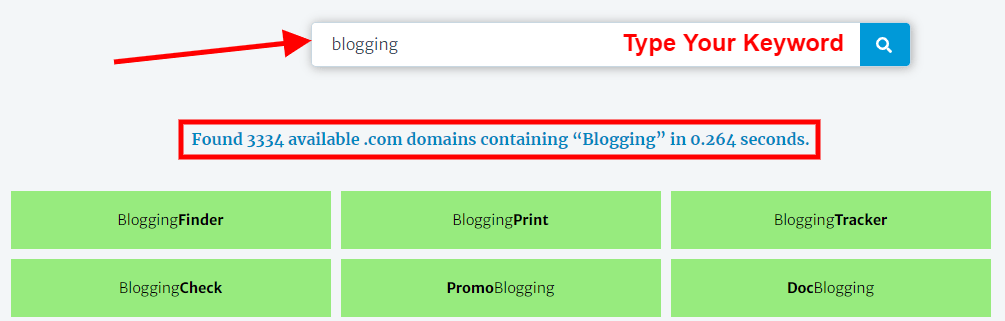
Find Brandable and easy-to-remember domains. Open LeanDomainSearch now type your keyword in the search bar and tons of domain suggestions will appear on your screen, select any domain you like.
.
Below are the top Domain providers you can choose one of them and register your domain with
Also Read:- 1. Check How i get a Free domain name?
Let Me Tell You Briefly About The Different Types Of Hosting Which Are Available In The Market.
As you know there are many hosting providers and also there are different types of hosting like Shared Web Hosting, Dedicated Web Hosting, Cloud Web Hosting, And VPS Web Hosting, in the market as a beginner you may be confused to select best hosting so keep in mind these detailed points and you will be able to choose a best hosting for Start a new blog or website.
Shared Web Hosting:- This Type of hosting is the most popular and is cheaper hosting. Because a lot of websites are hosted here by a single server. This is a very good plan for a beginner start blog.
Dedicated Web Hosting:- Such need to choose to host when your business is growing rapidly. It is quite expensive because the entire server is given to you, and performance is very good its recommended for business owners.
VPS Web Hosting:- In this type of hosting, you are given a part of a server that only you can use. It is slightly more expensive than shared hosting. You get more performance in this.
Cloud Web Hosting:- This type of hosting is best for a business website. But you can also use it. In this, you have to pay according to your usage, or you can also buy a particular plan.
Points To Remember While Purchasing A Hosting From Hosting Provider
Price Of Hosting:- As a beginner, everyone is concerned about the price of hosting because in the starting you don’t have much money to invest. so the price of hosting should be affordable and more price options should be available in the hosting plans.
Web Hosting Free Trial or Money back:- It’s great if the hosting provider has a free trial and Money back option so that you can check on the services, and if it’s not suited to a blog or website, you can avail of the money back.
24×7 Hours Support:- Technical support should be 24*7 hours because you never know at which time your blog is down and you need to speak to customer support to bring it up. Bluehost is best the bring your website or blog online in minutes. also, they have to call back, facility chat support, etc.
Speed of Hosting:- Major point to consider as you know speed and loading time of a blog is very important for User experience and SEO. speed should be less than 5 milliseconds. Hosting plays a very important role in it. so choose wisely as we have trickyard migrated from GoDaddy to Bluehost and now the speed is very much impressive.
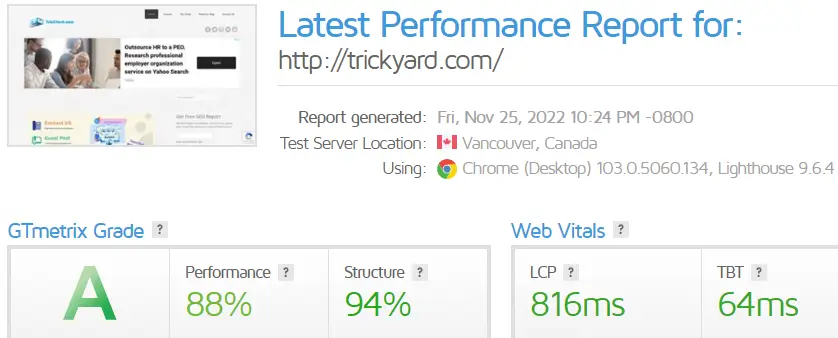
Popularity:- As a beginner start blog you must check the popularity of the Hosting provider because it tells how many other bloggers are using it if so then you can assume it will be good, and easy to find the solutions for the common problems which you can have like migration, other plugins, speed optimization, SSL certificate install, etc. in the blogging community.
Free Addons and Offers:- Also as a new blogger you need to check if the addons are provided free /or what is the cost of them. like Bluehost provides a Free domain with its Hosting plans, Free SSL certificate, Free WordPress site migration, and Free CDN for Speeding websites or blogs. Automatic Daily Backup and Scan for blog. Bluehost also provides Free WordPress theme Access with their plans.
Renewal cost and Migration:- This is also a good point while purchasing any hosting you must need to check the renewal cost and what is the migration cost when you are migrating your hosting from one host to other. Also, you can read this article How to save the renewal cost of Hosting?
Below are the 3 Best hosting Provider comparisons, select one to start a blog.
- Start Price $2/M
- Speed Impact:- Speed Is great.
- Free Domain:- Yes
- Free SSL certificate:- Yes
- Renewal Cost:- Less than others.
- Support: 5Star
- Uptime:- 99%
- Start Price $1.69 or 139 INR/Y
- Speed Impact Normal speed
- Free Domain YES
- Free SSL certificate YES
- Renewal Cost Average
- Support 4 Start
- Uptime 99%
- Start Price 30$ per year
- Speed Impact Superfast
- Free Domain YES
- Free SSL certificate YES
- Renewal Cost NO removal cost
- Support 5 Start
- Uptime 100%
Also Read:- 1. Check Now how i did got my first Extra hosting discount or benefits?
Step#4 How to set up a blog on WordPress blog setup/Blogger blog setup?

I hope you have selected WordPress as your blogging platform so we will learn different ways of WordPress blog setup, it can be directly through the hosting panel or it can be in your Hosting File manager, or it will also tell you about how you can install WordPress in your laptop for development purpose or in starting phase of your customization, etc.
Install WordPress direct from the Bluehost Hosting account if you have purchased Bluehost hosting. Otherwise, you need to select other alternative article given above.

First of all, you need to log in to your Bluehost dashboard, You will see Option Like Home, My site advance, etc, you need to 1. click on the My Site in the Top Left corner. Then you need to click on the Create Site Option Present in the top right corner.
Step 2 You Need to Enter the Site name and Site Tags which you can change later too. then click on Next. or you can Click On Advance
Step 3 In the Advance Option you can Enter your email address, and WordPress login User Name and Password. And That’s It you have successfully installed WordPress.
You can log in to your WordPress dashboard by clicking the “log in to WordPress” button. As shown in the above image step 3. Also, You can also log in directly without opening your Bluehost dashboard.
Type this link in your browser search bar – https://yourdomainname.com/wp-admin
You need to replace “yourdomainame” with yours. and enter the User name and Password which you have set during WordPress installation.
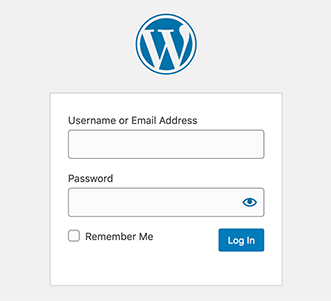
Step#5 How to find cheap Themes and Plugins? and how to customize Themes and Plugin.
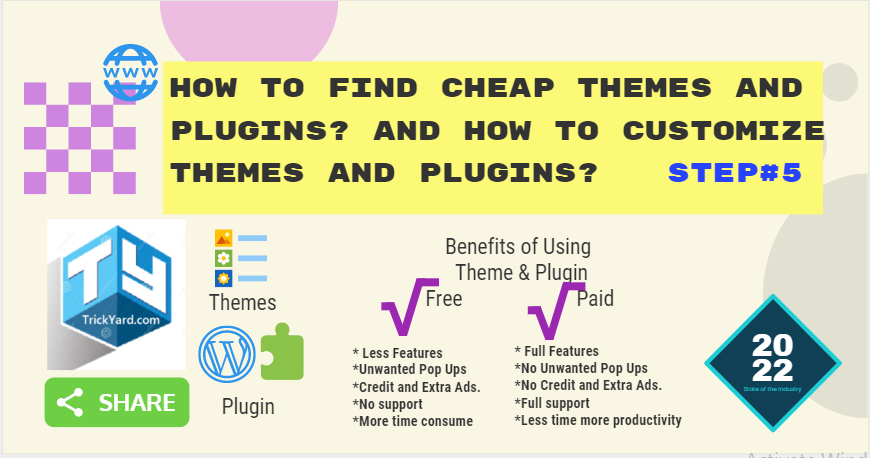
In this step, you will learn How to find a good theme and customize the blog theme plugin. There are different ways to get a free Theme, Many Bloggers give free theme Premium Plugin if you Buy hosting and domains from their affiliate links. You can approach them or also you can connect with us we can give you a free Theme and Plugin.
Points you need to know while selecting theme and plugin for you blog or wordpress website.
Best Keypoints for Theme
- The theme Should be Lightweight.
- Choose an SEO-friendly Theme.
- The theme has good support, Compatible with the latest version of your WordPress.
- The theme should easy customizable and compatible with Top plugins.
- Responsive theme, which means good for mobile, tablet, and browsers.
- Must check reviews and community issues before buying a theme.
- Also, you can buy a theme that has essential plugins built.
Best Keypoints for plugins
- The plugin should be lightweight.
- Always use Premium and purchased versions of plugins.
- Always check plugin is tested with your current version of WordPress or not, if not then do not install such plugins.
- Do not use nulled plugins because they stole your data, make the website slow, and other security issues.
- Must check reviews and community issues before buying.
Below are some popular WordPress themes which are recommended and used by many bloggers.
- Newspaper:- This theme comes up with tagDiv Composer drag-and-drop page builder, which includes useful inbuilt plugins. Also, its have 120 demos and more than 1500 templates. This theme is mostly used for News related blogs and it’s also suitable for a multi-niche. It is a highly responsive & SEO-optimized theme.
- StudioPress:- This theme is affordable cost, Lightweight, SEO optimized, and easy to customize with widgets, responsive design, good support, and constant update. Good for all niches, recommended for WordPress by many pro bloggers.
- Elegant Theme:- Provide many theme layouts and cost-effective designs. Many bloggers choose to recommend available designs and easy-to-customize and support are great. come with a money-back guarantee. so you can choose for your blog.
- Envato theme(ThemeForest):- This theme is coming with a highly responsive design, every day added a new theme, on-time Support, and update. Money-back guarantee. easy refund. All niche design. Get extra free stuff and access photo video and Evanto elements. Trickyard also uses the Evanto theme.
- GeneratePress:- This theme comes up with lightning-quick performance, tons of built-in settings in the real-time Customizer, and an advanced custom layouts tool that even lets you get into full theme building using the native WordPress block editor. Also, have Multipurpose approaches with Flexible options in the real-time Customizer.
- OceanWP:- This theme is free but has multiple extensions which you can purchase. Having features like lightweight, fast loading, and fully integrable with woo commerce plugin built-in sharing module, Schema added SOP friendly. Best for all niches.
- Schema:- This is only for blogs, Price is very affordable, Comes up with responsive designs, and is easily customizable. Inbuilt translation feature, ready-to-use social media share icons, and inbuilt Advertisement system. Have a review option inbuilt.
- Astra Pro:- 2.31% of WordPress websites use the Astra Pro theme. recommended for beginners, fully woo-commerce integrable. SEO friendly, faster loading time, Less than 50kb in size. No jquery which makes it Faster. Comes with Unlimited addons for Elementor, Gutenberg blocks & Beaver Builder.
Also Read:- 1. How do I get a Free SEO-friendly theme for my blog? Get one for you now.
Hope you have selected A Premium Theme / Free theme let’s Check How to install a Theme in Your WordPress blog
As you have installed your WordPress in step 4, Now log in to your WordPress WP Admin with the same User name and Password (https://yourdomainname.com/wp-admin).
You will see the Interface as shown in Bellow Image and then you have to 1. click on the Appearance then need to 2. click on the Theme Option Ater that you will see 3. Add New Option-click on it as shown below.
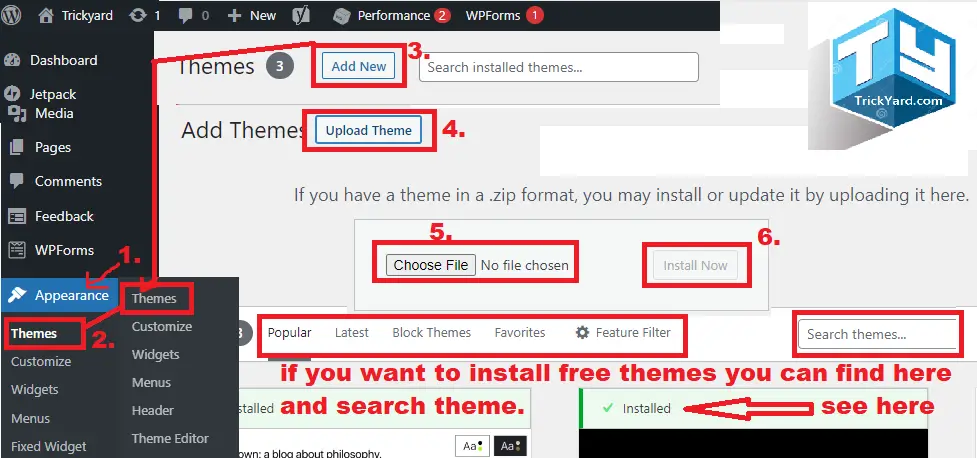
After that 4. you will see an Upload theme option. 5. Choose the Theme from your computer’s local drive( Must be in . Zip format) 6. Click on the Install Option. So here theme will be uploaded and start installing in your WordPress.
Once you see the theme is installed successfully you did a great job installing your WordPress theme. and installed theme you can find in theme options like installed see in the above image. Also need to click on Activate on the installed theme to apply it.
Also if you want to install a Free theme from the WordPress theme options as shown Popular Latest etc just select one and click on the install option which is on the free theme thumbnail itself and click on activate to apply that theme.
How to install plugin to your wordpress blog/ website
It is a very important part to install essential plugins to your blog. what are the essential plugins that you just need to install? will let you know about these things in this paragraph and also you can know more about plugin settings by clicking the links given in this article because it’s difficult to explain everything in one article.
Get Essential WordPress Plugin Bundle Deal (35+ Plugins Available For Annual/Lifetime)You need to log in to your WordPress wp-admin as you have a login to install the theme in the above step. Then you need to 1. Click on the Plugin option >> 2. Click on Add New >> 3. Click on the Upload plugin as shown below Image screenshot.
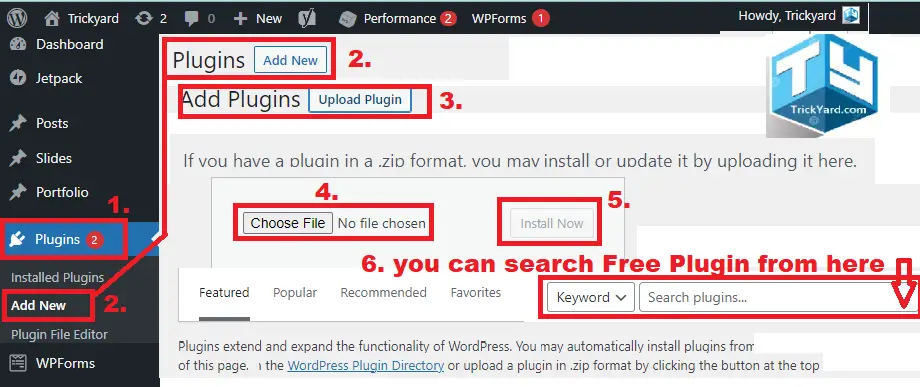
After that You need to 4. select your plugin location from the local computer where you have stored it( Must be in. Zip format) 5. Click on the Install Option to install the plugin. It starts installing and shows progress successfully then your plugin is installed and you can activate it. just click on Activate Plugin.
If you did not download any plugin from Step 6. you can search for that plugin and click to install on the plugin which is left side of the selected plugin.
Its time to know About Best and Must Use essential wordpress plugin which you need to install
There are different category Plugins like SEO Plugin, website Speed related Plugin, WordPress security plugins, Contact Form plugins, Affiliated related plugins, and E-Mail Marketing there are many categories. so we are listing some essential plugins that most blogger use and are very effective for your blog. You can choose plugins as per your blog/website category and requirements.
- Best SEO Plugins:- Yosta SEO plugin is best, Alternatively you can Use Rank Math, All in One SEO.
- Best Caching & Speed up plugins:- W3 Total Cache Is best Alternatively you can use WP Rocket, WP Fastest Cach, WP-Optimize, Cache Enabler, and Hummingbird.
- Best Contact Form plugins:- WP-Form is great, alternatively, you can use Gravity Forms, Ninja Forms, Contact Form 7(Free), Everest Forms, And Metform.
- Best website Security Plugins:- Wordfence Security is the best and alternatives to it are Jetpack, All In One WP Security and Firewall, Defender, Cerber Security, Anti-spam & Malware Scan, and iThemes Security.
- Best Social sharing Plugins:- Novashare, Share Buttons by AddToAny, Grow Social by Mediavine, Shareaholic, Open Social Share, Shared Counts, Smash Balloon, RafflePress, and Social sharing buttons.
- Image Optimize Plugins:- Smush is the best image optimizer plugin alternatively you can use WP Compress, EWWW Image Optimizer, Optimole, resmush.it, And WP Rocket
- Must-Have Plugins:- Cookie Notice & Compliance for GDPR / CCPA, Ad Invalid Click Protector (AICP), Auto install free SSL, Facebook Chat Plugin.
- Best Table of content Plugins:- Easy Table of Contents is good to have. also, you can use LuckyWP Table of Contents, All in One SEO (AIOSEO) its multi-use plugin is good to buy.
- Best affiliate Plugins:- Thirsty Affiliates is great and widely used, alternatives are AffiliateWP, MonsterInsights, Pretty Links.
- Best Email marketing plugins:- newsletter is a good free plugin, MailPoet, Mailchimp, Thrive Leads, and OptinMonster is also the best paid alternative plugin.
- Best advertisement plugins:- Ads Plugin by WP QUADS Is the best plugin for adding Adsense ads and other ads code. Ad Inserter, WP-Insert, AdRotate, Advanced Ads, and AdSanity are the best alternatives for advertisement on any website.
- Best Backup plugins:- BackupBuddy is best recommended by Nail Patel, WPvivid Backup Pro, updraft plus, VaultPress (Jetpack Backup), BlogVault, and BoldGrid Backup can be used as alternative plugins.
- E-Commerce Plugin:- WooCommerce best widely used plugin. Easy Digital Downloads, MemberPress, BigCommerce, WP EasyCart Shopping Cart, and eCommerce Store can be used as alternative plugins.
Step#6 How Write blog post that brings high Traffic?

Great Mr. New blogger you are reading this post we just want to say congratulation and welcome to the blogging world.
So let me tell you how to write a great post that is loved by people and Google because Content is king which brings traffic to your post. So you need to focus most on the content and SEO. If your content is the Best then your site bounce rate is very less due to that google automatically recommends your website.
Also Read:- 1. Before Start Writing Have you done these basic WordPress settings?
Things you must use and Keep in mind while writing a blog post on new blog.
- Always Use good relevant and originally created images, videos, infographics, etc, do not use copy images from google.
- Write a long Article for an example you can see this articleHow Can Beginner Start blog for free and earn money from blog?
- Always do keyword research before writing any blog post and Use long tail keywords while writing blog posts. You can use Semrush, Moz pro, Ahref, Google trend, etc to do keyword research.
- Use proper H1, H2—- H6 Headline and use Grammarly to avoid Grameticle mistakes in writing.
- Do not use copy and Spin blog posts because google already has spin algorithms that avoided such articles to rank high in searches.
- Embed internal links to your other content, and add Alt text to your images.
- Optimize properly your blog for SEO.
Also Read:- 1. How to Use Grammarly? Does Grammarly (free version) detect all grammatical mistakes & remove them?
How you can Add or write your first post on the blog see bellow
Hope you got some idea about writing your post, so now it’s time to implement all these things in a blog post and how you can start writing blog posts. for this, you need to log in to your WordPress dashboard.
- Login to your dashboard (yourdomai.com/wp-Admin) and click on Post.
- Click on Add new option. (Point 2 ) once you click on add new you will see a page where you will see all posts that you are going to add.
- You can click on Add New option (Point 3 shown in the below image) you will be on the same page.
- Step 4 is to give a title to your blog post” like how to start a blog etc” about which you are writing.
- Step 5 is where you have to write the body of your blog post, which includes all H1, H2–H6 headings, and Related images you have to add to it. Use your focus keywords in the body.
- After doing it or earlier you can add the Category of the most, which means this post is related to which category. You can add multiple categories to a single blog post if it is related to another category too.
- Step 7 is about tags, you can add Tags here that are related to your category, like Has Tag which you mostly use while writing posts on Social media Facebook, Twitter, etc.
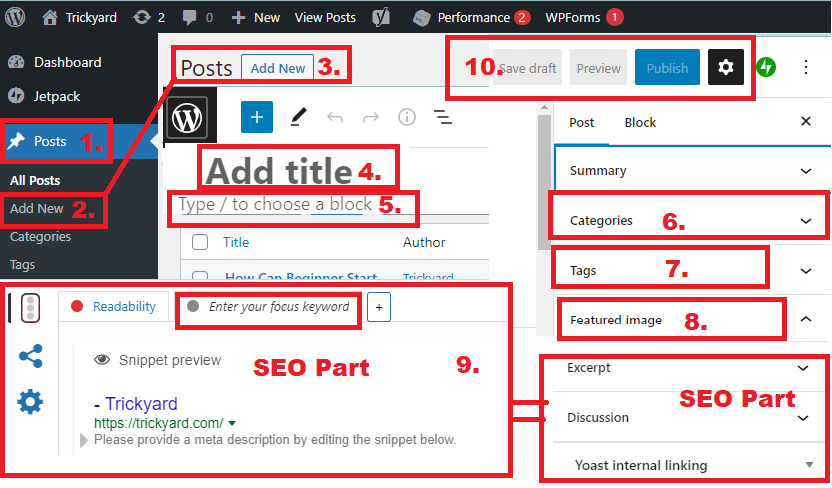
8. Step is About adding the future image, you need to click add a featured image which means this will be shown when you share this blog post URL on any social media platform. Also, you need to keep in mind while uploading a feature image size and Type should be proper, it depends on your theme you need to find what size image is best for your blog post. Write proper Alt and description to your image.
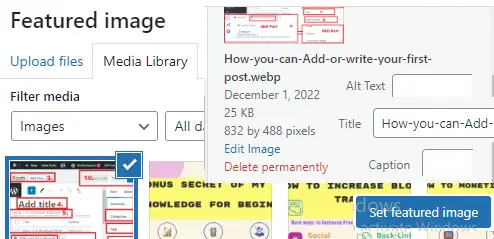
Also Read:- 1. How to Create own free Images and Add Image, Links and different ways to personalize your blog post?
9. Step SEO Part we will discuss it in the next step of this Guide (<< Click on the link to Jump there) because it’s a waste Topic and, Very important, Also it depends on which SEO tool you are housing so will show the settings and all and write more blog posts to understand completely on it.
10. Step is to Save Preview or Publish your post once you click Publish it will be Live on your blog everyone can see that post. So we recommend that before publishing your post you need to review it carefully and follow all steps as explained in this post. till that you can save this post as a draft.
Step#7 How to do SEO of blog to rank high in google?

SEO of a blog is very important to get a ranking in search results of google or any other search engine. There are two types of SEO ( search engine Optimization) 1. On-page SEO and 2. Off-Page SEO also there Is 3 types which is Technical SEO. So you must know about SEO and How you can Do SEO for your blog. Let’s start.
What Is Technical SEO? Search engines give preferences to the blogs or websites in search results based on some Technical Chractristic like the website having an SSL certificate installed, the Website or blog being Mobile friendly, Website / Blog loading speed, should not have duplicate content on the blog or website, XML site map submitted, Enable AMP for the blog or website, your site with Google Search Console and Bing Webmaster Tools and Added structured data markup to your blog or website. if you need to know further about Technical SEO please go throw the bellow links.
What Is On-Page SEO? Also Called On-site SEO is a process of doing SEO that includes optimization of the content of the page. how to use log tail Keywords, short tail or high low or medium volume keywords, title tags, internal links, Meta description, Image titles, description Alt Text, External linking, Schema markup, Optimized URLs, etc. while writing blog posts. Because Search engines search based on these parameters, if you do Proper on-Page SEO, your blog post will be higher on the search results.
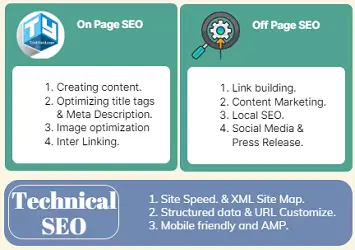
What is Off-Page SEO? It’s also a process for Doing SEO which includes Link building (do-follow or No-Follow links), Press releases, Blog posts on other Blogs with quality DA/PA or DR, Directory submissions, Sharing Images or Videos on Social Media, etc. In layman’s language, we can say it’s linking your website link to another website to bring traffic to your website is called Off-page SEO. so it’s also important to bring traffic and promote your blog or brand.
How to Use WordPress Yosta SEO plugin for SEO Analysis while writing Blog Post?
We have already explained how to install any plugin( Click to See). How to use the Yosta SEO plugin for your SEO Analysis. It’s a good plugin as it’s recommended by many bloggers It comes free and well as Paid we recommend using a Paid version of the Yosta SEO plugin. Also, there are other SEO plugins you can use like Rank Math, and Trickyard also uses the Yosta SEO plugin so let’s start with how to use it.
Hope you have set up Your or Installed Yosta SEO Plugin if not jump here to see how to install any Plugin. To do SEO analysis you need to write a post on which you have to do SEO analysis or want to apply Yosta SEO analysis.
- Log in to Wp-admin Desboard>>Go to Post >> Click on Edit Post which you want to Edit>>Go to the End of Blog Post.
- See Yosta SEO Settings or Yosta premium plugin Setting Icone Click on it.
- In the 3A step as you see here, you can enter your Focus keywords just by clicking on the + icon, you can include 5 Keywords, also you can enter these keywords from the 3B part, now if you want to analyze what keywords are mostly used in your blog post-Yosta SEO plugin analysis and Provide you some suggestion in Insight or prominent words as shown in Step 3C in Bellow Image.
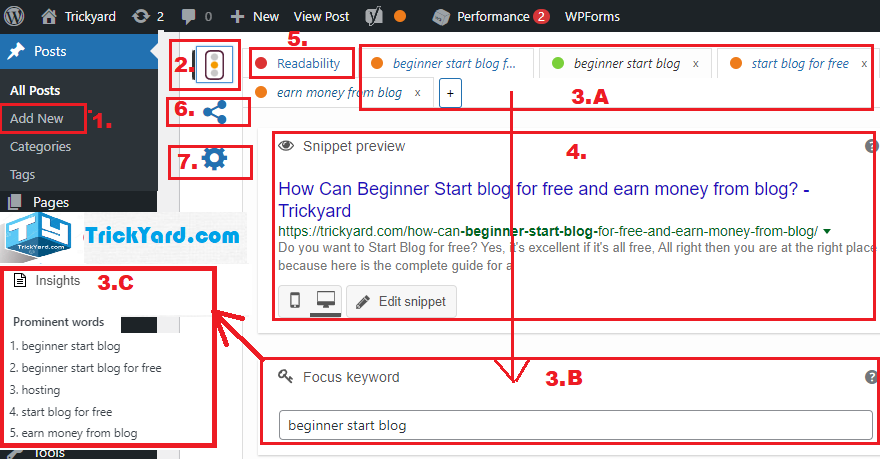
4. Step 4 is used for Edit snippets for desktop and WordPress, it is a short description of your blog post which is shown by the search engine in search results so Yosta SEO will show you a preview for the same that how your blog post will be shown in search results.
Also while you writing such a description you need to put keywords in it and in the URL too if you do not do so Yosta SEO will show you an error to correct in the SEO analysis report. which.
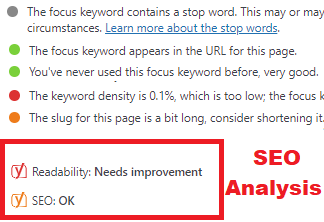
Yosta SEO plugin analysis your blog post content and provide you with a suggestion to improve the SEO of the Content. As shown in this image it will let you know what points you did good (Green) and what is bad( RED) and what points still need improvements(Orange) from an SEO point of view. So you can easily improve and get to know the SEO results of your blog post.
5. Step 5 is Readability Analysis which tells about the content quality of your blog post. you need to improve according to the suggestion provided by this plugin as shown in this image 5. A, based on these results you can improve your content quality. The best part is that if you are not able to understand a particular improvement then you can click on the link and get to know how to improve it.
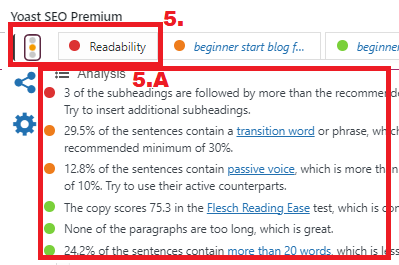
6. Click on the Share icon to check Social media SEO optimization it will show you how your blog post will show when you will share it on social media like Facebook and Twitter.
You can Upload an Image, Also you can provide a short description so the Yosta SEO plugin will show you a preview of the post, and how it will look when you will share it on Facebook or Twitter. You can have a look at the below image.
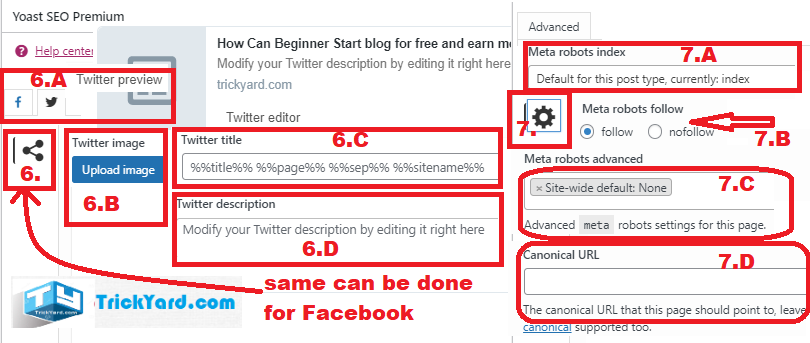
7. Click on the Advance setting Icon to change the advance setting like Meta robots follow, you can set an index or no index if you do not want to index this page. Also, you can set different Meta robots for each post page. Also, you can set a Canonical URL for a blog post, which means you can change the URL and it will point to your page.
Hope you got a better understanding of the Yosta SEO plugin and how to use it for SEO Optimization during your blog post writing.
Step#8 How to Monetize your Blog and what are the alternatives to earn from the blog?

Ninety-Nine Percent of beginner start blog to earn from blog. The process of Earning money from blogs is called blog Monetize. There are different ways to monetize blog, we will discuss them in detail in this section. As per pro bloggers you can earn 1000$ per day by blogging. But for that, you need to Monetize your blog with the right methods.
Points need to remember before choosing a Blog monetizing method
- Choose to Advertise networks that are easy to approval, Payment threshold should be less, Popular advertise network, Joining cost should be free, Different ads option availability Can use with other ads networks, and Availability of different niches and have customized ads availability.
- Affiliate Networks/ Affiliate programs that are easy to approve and have less payment threshold, Having more advertisers or products in your niche.
- Sponsored posts choose who are provide a good price, and provide a number of posts continuously, Choose sponsored posts that add value to your readers, not purely promotional sponsored posts.
- Offered services, only choose services in which you are master and provide results on time, do not provide services.
- Sell your own products, choose your niche relevant products to sell, and Provide quality service only then sell products.
- If you are providing your service/Selling your own products/doing Affiliate marketing then don’t use Ads networks for better results.
Have you checked these best advertise network for blog and alternative to Adsense?
- Google Adsense:- Google Adsense is free to everyone and Approval are subject to policy and guidelines. so it takes time if you do not follow certain guidelines, if you follow then it could be quick approval. you can apply Adsense for bloggers and WordPress both types of blog platforms.
Adsense Pros
- Large Ad network and easy-to-set-up ads.
- No traffic threshold or minimum traffic cap while applying for approvals.
- One AdSense account can be used for a different blog or website.
- High CPC payments, Auto GO location for ads.
- Available variety of ads, like banner, text, inline, or article.
Adsense cons
- It requires Google guidelines strictly follow, If not followed you will not get approvals.
- Adsense has a 100$ threshold for payments.
- Strict to google policy if the void account will be blocked immediately.
- Irrelevant ads put extra loads on your website speed.
- Less control over Ads to show.
Also Read:- 1. How i get Adsense Approval in First attempt check now?
- Media.Net:- This could be a good alternative if you have good traffic on your blog. Media.net have a cap of 10-20K monthly traffic, Majority of traffic is required from the US, UK, and Canada if you have you can apply. they have 30$ payment threshold. Media.Net has good ads format like high contextual ads, Native ads, etc. The major good thing about media.net is they do not show irrelevant. Only ads are displayed which are relevant to your niche and content.
- Infolinks:- Info links are a good alternative for beginners, its having a 48Hours approval span and approvals are faster, and no traffic requirements. They are having 45$ threshold for payment withdrawal and also multiple options available like PayPal, eCheck, ACH, Payoneer, and Bank Wire Transfer. Infolinks Has different types of ad formats InFold, InScreen, InText, InArticle, InFrame, and InTag, CTR is high but CPC is low also times see a mess created on your site for links.
Have you checked these best Affiliate Network or Affiliate Programs to join?
Affiliate Marketing means selling or promoting products to get a commotion from product owners or Affiliate Networks. This is a cool way and highly recommended by every blogger while talking about earning from the blog. Many companies run their own affiliate programs you can join them directly if you have good traffic. But it’s recommended you join an affiliate network because you will get more products in your niche to promote and earn more. also, you do not need to wait for your payment threshold for each affiliate program. so join the affiliate programs given below and start earning.

- ShareASale is a widely used affiliate network with more than 4500 programs in All Niche. it’s a Pay per lead (the user visits the link and fills required information then you will get paid) & Pay per sale (The user purchases a product through your link). The Interface is straightforward. The payment threshold is 50$ with the availability of different payment transfer options. The program joins approval rate is high and easy to approve. There is dedicated affiliate manager support. They are providing a knowledge base on affiliate marketing.

The only problem we found was using & or special characters in the affiliate links which are not very WordPress-friendly.
- MaxBounty is Also a good option for affiliate marketing bloggers, you can find all niche affiliate programs to promote. MaxBunty has more than 13 years of experience in the industry. The website dashboard is great, MaxBunty provides you with reports and searches, and provides resources that help you increase affiliate earnings. They have a 100$ payment threshold. MaxBunty is a CPA Affiliate network also they Have CPS offers. Dedicated Affiliate Manager to resolve your Queries and help in approvals for any program. You can get Global offers as well as specific GEO. MaxBunty is providing performance bonuses to its affiliates if they perform well. so what are you waiting for Join now MaxBunty affiliate network?
- Admitad Comes with more than 1500 affiliate programs in different geo and in all top-earning Niches. It’s easy to get approvals for new beginner bloggers. The also most important thing is you can create your own advertising widget to show specific categories of products. Admitad supports social media traffic too you can share links directly to social media and earn a good amount of money. The best part is the Link Checker which tells broken links and stopped campaigns. so that you can change links and save your hard earnings. The lowest Payment threshold 20$ with different payment withdrawal options.
- gainrock.com Its a Content marketing affiliate platform for Adsy, Links Management, Mangnet, and Gainrock itself, You can join and earn up to 30% commotion for sales you bring. It’s a good platform you can refer and register them. So try now they have banners and Links to promote. Also, the best part is that they do not have high requirements. you can get easy approval.
- VCommission Is an Indian Affiliate network, working with multi-GEO affiliate programs. Personally recommend its great affiliate network in terms of affiliate Programs, Support, and conversion rates. The payment threshold is just 1000 Rs. available different payment withdrawal options. Must join every new blogger.

VCommition has real-time tracking. Customer support is great they will contact you on WhatsApp or call to resolve your query. You will get affiliate programs in Travel, Blogging SEO, Mobile app installation, and many more major types of affiliate programs. They also accept casino and gambling traffic and have suitable offers for them.
You can see the reviews also have good ratings from publishers in terms of offers and payments. VCommission as of now 100K Publisher boarded, having traffic of 80M per month and generating 2.5 monthly conversions. So it’s a great platform.
Make money from your blog with Sponsered Review and Guest post
By Sponsored reviews and guest posts you can Make money from your blog quickly, Sponsered reviews are a way of telling about any product/software or service which you received, and in return, you can get a decent amount of Money.
If you have good traffic then advertisers will reach you otherwise in starting as most new blog beginners do reach out to advertisers for sponsored reviews and guest posts.
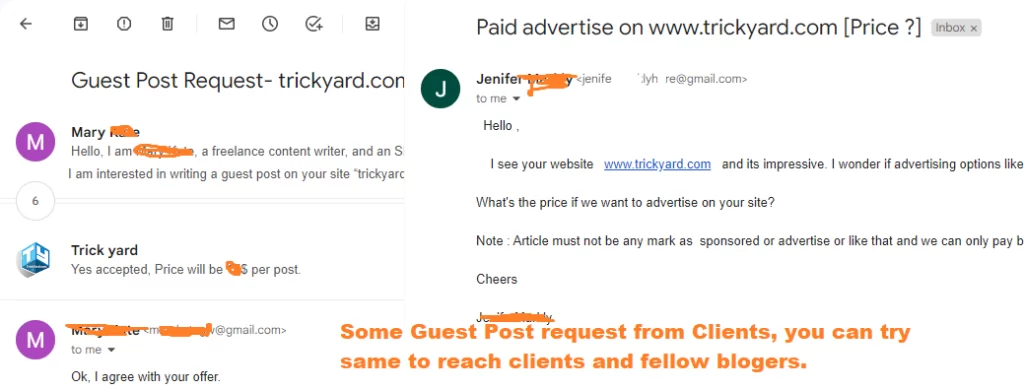

Below are some pro tips that you must implement on your blog to get more blog posts and Sponsored reviews.
- Use a premium theme to give a professional look to your blog.
- Create a contact us, About me, and Advertise page on your blog. So that Advertiser can make a decision to reach you.
- Create 5-10 detailed review posts on your blog. Also, you can publish some detailed guest posts on other blogs so that you can refer them while approaching advertisers or clients.
- Reach out to brands that are recently reviewed by fellow bloggers, also you can try to find such brands or clients on social media platforms.
while accepting any sponsored review or guest post publishing request, you need to remember a few things.
- The product/service which you are going to review must be relevant to your blog niche. And Gust posts that are you going to publish must be in your relevant category.
- The review should be honest even if it’s sponsored. must include genius problems with the Pro points of the product. So your reader can get a better idea of the product.
- Provide No follow links only, with open in the new table only.
- In case you provide a Do-Follow link, provide it Brand website only and also include 1-2 Dofollow links to high authority websites.
- Try to take half payment in advance, understand it’s difficult for beginners but you have to try and make it your habit.
Register yourself to Get Guest post for your Blog:--- Adsy: A Platform for Publishers
Monetize your blog by Product Selling or Course selling
Selling products that are relevant to your niche is also a cool way to Turn your blog into a money-making tool. But for this, you need good traffic and a trustworthy reader base. if you have such you can sell products. You can select some products which are most people need to have and solve their purpose, such products can give you high conversions.
Selling products require lots of customer behavior study and other things like product research skills and selling skills so it takes time to become useful. we suggest first of all you need gain knowledge and then start to Monetize your blog by selling products.
Course or Ebook Selling If you have mastery in any course which is also relevant to your blog niche you can sell it. also, you can create ebooks for selling. Also, you can create some digital products and sell them.
But all these depend on your skills. You can create some affiliate marketing ebooks, How to start blogs and many more ideas are there. Many pro bloggers do it nowadays and earn a good passive income from it.
Monetize your blog by Offering online services
You can offer online services on your blog, if you are an expert in some skills like Graphics designing, Video Editing, Digital Marketing, SEO, Youtube Video Editing, Youtube video Subtitles, etc. You can easily approach some clients by sharing your portfolio and reference to your already done work for other clients.
For that, you need to create an Our service page as trickyard did for their service. you can check out our page and check our services if you like you can also avail of any service.
You can choose some services from below to offer on your blog if it’s relevant to your skill and interest.
- Digital marketing & SEO services.
- Blog mentorship to help new bloggers and provide services to pro bloggers.
- Writing related services like Product reviews, and Gust post writing.
- Create a funnel or landing page.
- Video Editing & Graphic designing.
Earn by Start a new blog approve adsense and than sell the blog.
This is also a cool way to earn from creating and then selling that blog. buts its time taking process so it’s a less popular way. Also, it does not generate a passive income. But many pro bloggers earn a decent amount by selling blogs.
You can do it easily buy a domain hosting and you have purchased a theme and write an article on it. Also, you can use such blogs to publish sponsored guest posts. so it’s also a cool way to earn. We are not Master in it, But some fellow bloggers do such. and they are earning well from it. There are many websites available on which you can list your blog to sell. we have listed some of them below.
Step#9 How to Increase blog Traffic?

Traffic is everything for the blog because High Traffic means high Earning from the blog. So every blogger wants to get high traffic on their blog.
Here are some methods and strategies we are explaining using them you can increase your blog or website traffic. Also, you will see some strategies that can be used to bring your readers again and again to your blog.
This question is the top question after creating a new blog, Every beginner blogger wants a ton of traffic on the blog. But it’s a bit of time taking process but not impossible.
if you have the same question then you are in the right place to know how to bring more and more traffic to your blog. You need to follow the below process and do the same then you will get high traffic on your blog.
First, the important thing is to do proper SEO as we have already explained in the above steps, and write quality content as explained in the above steps. Now you have to mainly focus on these 2 things Social media and Backlinking. how you can do it lest start with us.
Social Media Optimization (SMO):–
Social media is a big pound of traffic, it’s on you how much your skills and the strategy you follow to get traffic from social media for your blog. The process of Making social media platform pages and fan pages is called social media Optimization.
If your social media accounts are good then followers can follow you and also they come to see your content on your blog. There are different social media platforms like Facebook, Instagram, Linkedin, Twitter, Pinterest, and Youtube, you can visit and see our social media accounts and can create for yourself or read our articles to optimize your social media.
Create a Facebook page and share blog posts to bring traffic to your blog.
- First of all, you need to create an account on Facebook, I hope you know it, and it’s straightforward.
- After login into your account click on the See all option.
- Click on the Page option to create a page.
- Enter the name of your Page, the same as your blog name.
- Select the category, which your blog is about.
- Enter a bio or a short description of your blog.
- Click on Create option to create the page. here is your page ready.
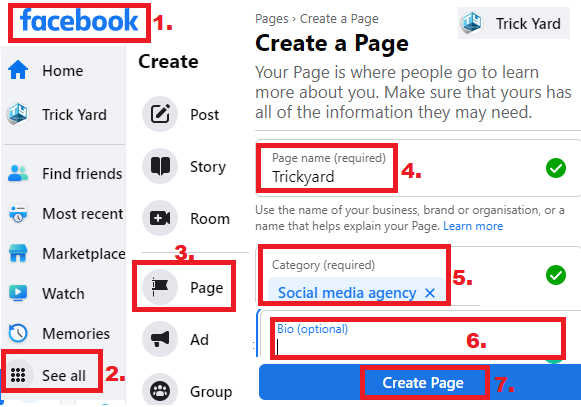
8. Add a profile and cover photo to your page. You need to create a professional profile picture and cover photo you can read Facebook guidelines for the same.
9. Edit the Settings and page info of your Facebook page. there are different settings like General settings you can keep as it is, Choose template and page, and enable messaging-related settings. Also, you can add a Facebook chat option to your blog. these are all you need to stay interactive with your readers and customers.
10. After successfully creating a page you have to share your blog post, and reply to the comments which are coming on your post. Share your page and ask your friends to like it.
As you know there is other social media platforms also like Instagram, Pintrest, LinkedIn, YouTube and many more so you need to create the Page and optimize them.
Create Quality Backlink (Part of Off page SEO):–
Backlinks are also important as you write content and do SEO, Backlinking help improves your site’s DA/PA and increases the DR of your website/ Blog. Also, you will get organic traffic to your blog or website.
Aalways focus to create quality backlink, Quality backlink means backlink having below quality are considered quality backlink and help provide you with better results.
- Create a Backlink to the relevant category or niche only.
- Backlink website must have high traffic, Grater DA PA or DR.
- Choose websites/blogs for backlinks which are having lowest<1% spam score.
- Try to get a Do-follow backlink if it’s possible to get one. Use relevant keywords in anchor text.
Below are some ways using them you can create quality backlinks and get good traffic.
Directory submission:- Directory Submission is still an effective way to get a Quality backlink and good traffic from them. Paid and free directories are both available you can choose as per your budget. You need to follow the guideline for directory submission which you can easily find on the directory website. always do professional directory submissions don’t just do it for a link.
Social Bookmarking:- sharing links of your blog on social websites is called social bookmarking. there are many social bookmarking websites available. Must do bookmarking for your blog or blog post list on top social bookmarking websites like Reddit, StumbleUpon, delicious and Pinterest, etc.
Blog commenting:- Comments on the same niche blog or blog post is a good way to get a backlink, By comments, you will also make a good relationship with fellow bloggers. But it’s difficult to get approved for a comment, for beginners, so you need to be more professional and write a comment which gets approved easily.
Forums Posting:- There are different communities and forms for example plugins, themes, hosting, and many more, You can ask questions or reply to a question and put the link to your blog or blog post which is relevant to your answer or Question. this is a good way to get a backlink.
Guest blog posting:- There are many new and experienced bloggers who give free guest post, posts on their blogs. You can approach them to get a free blog post. Make a good relationship with them so that you can get the mutual benefits of a blog post.
Quora Question & Answering:-Best platform to drive traffic to your blog or website. there are other alternatives to quora where you can solve problems and answer their query and bring them to your website.
Go to Quera>> Register or create an account>> Share your blog post>> Answer Question or Ask Question >>> That’s all you will get traffic to your blog/Website Also you can Monetize your space on Quora

Step#10 Bonus secret of my knowledge for Beginner Start blog for free and earn money from blog.
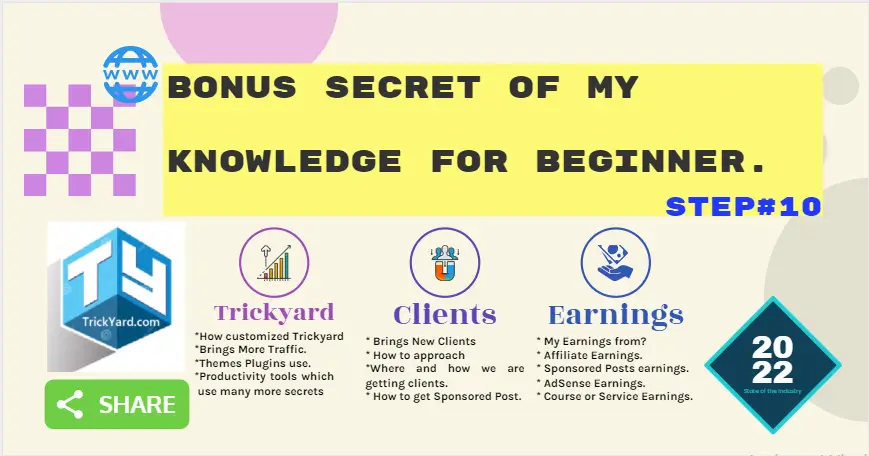
Secrets of my Knowledge in just One Ebook for free Please to fill out the below form and we will send you an E-Book free of cost.
Our strategy and defiantly you will succeed in earning from the blog if you apply these real Experienced methods and practices during your blogging. so what are you waiting for?