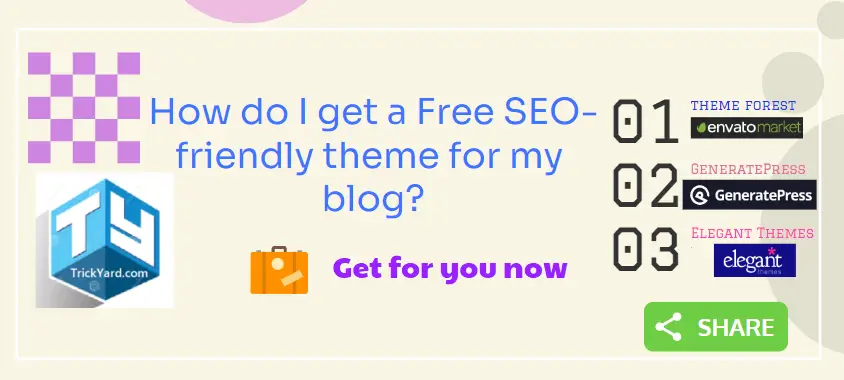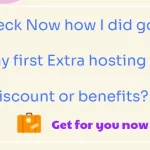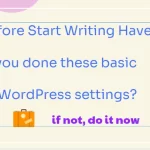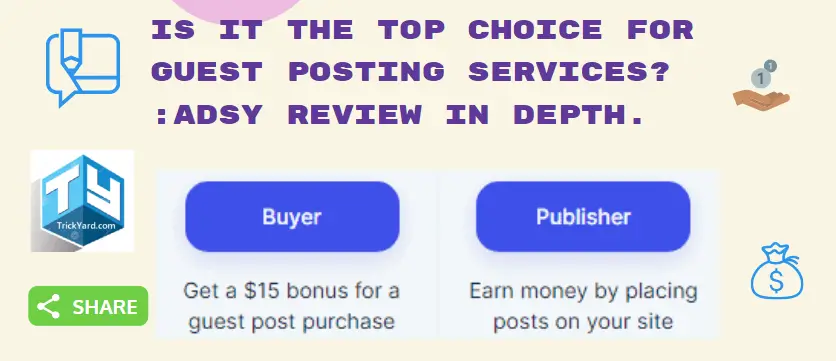There are a number of ways to find a free SEO-friendly theme for your blog. Here are a few options you can try:
- Online theme marketplaces: There are several online marketplaces that offer a variety of free and premium themes for various blogging platforms, including WordPress, Blogger, and others. You can browse these marketplaces and search for themes that are specifically designed to be SEO-friendly.
Also Read:- How Can Beginner Start blog for free and earn money from blog?Get Essential WordPress Plugin Bundle Deal (35+ Plugins Available For Annual/Lifetime)
Now let me tell you How I get a Free SEO-friendly theme( Step by Step explanation)
Step 1. You need to log in/sign up to Online Theme Marketplaces like Elegant Theme, and Gerneratpress, In My case I have taken this theme from Envato theme(ThemeForest) So just log in by clicking on the link.
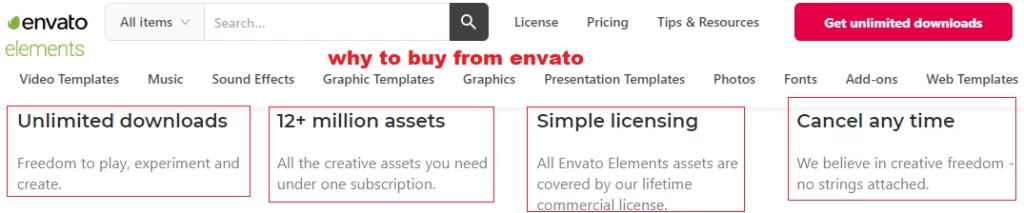
Why I have decided to buy a theme from Envato theme(ThemeForest)
- Their customer support is best. Quick response.
- Provide free Images, Video Infographics on every purchase.
- The largest number of themes available.
- The price is very much reasonable. so we suggest going with the Envato theme(ThemeForest) only.
Step 2. Once you have created an account, Find a theme on the online platform. means searching for the desired theme from the Envato market. Once you have decided which theme you have to buy. buy that theme.( don’t worry you have to pay only once check step 3 to get back your money)
Also Read:-Points you need to know while selecting theme and plugin for you blog or wordpress website Popular WordPress themes which are recommended and used by many bloggers. Check it?
Important things you need to keep in mind if you want to get a free theme
- Try to select a theme, which is older. and not updated recently.
- Check the Latest version of WordPress and the theme should be compatible.
- If theme updates are stopped then well and good.
- Select a Theme that comes with lifetime access.
The above are recommended only because you want to get a free theme, it needs some techniques to make your theme work. and sure it’s very easy. if you have any problem you can contact us and we will give you free support on it.
Step 3. In this Step login to your Envato theme(ThemeForest) accounts,>> Download>> then apply for a refund select region not compatible with the latest WordPress version. attach screenshots of the latest version and compatibility check results from WordPress. and apply for This step is very important and you need to follow it carefully. you will see the next minute you will get a refund email.
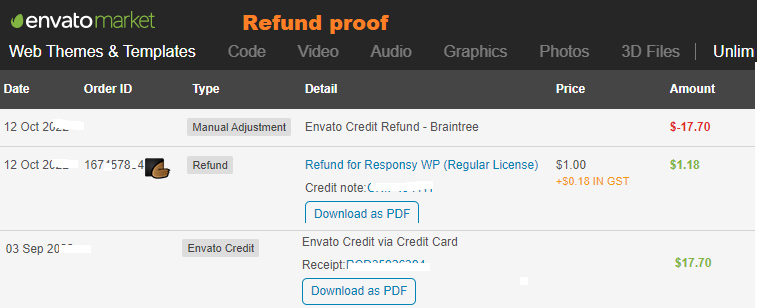
I have tried this way many times for my fellow bloggers and myself to its works well you can see I have attached a proof image.
what you must need to do before applying for a refund?
- Must apply for a refund within 30 days.
- Must download and install the theme in your WordPress before applying for a refund.
- Must save a theme copy always on your local computer. if you do not keep it will remove from your ThemeForest Envato account and you will not have access to it.
Bellow are some alernatives to get an SEO frendly free theme or discount on it.
- By contacting Fellow Bloggers: There are many bloggers and affiliate marketers in the market who provide free themes and plugins if you buy hosting from their affiliate links. you can find such bloggers or also you can contact Trickyard.com too. we will give you the best offer in the market.
Also Read:- Check Now how I did get my first Extra hosting discount or benefits? Check How I get a Free domain name?
- By Buy a Hosting plan from Bluehost and get 100s of Premium themes just for free. The not only theme you will get is A free domain name, Free SSL certificate. so what are you waiting for just go and Buy Hosting from Bluehost and get access to your Free theme.
Why Bluehost because it gives you the Fastest speed and best customer support. why we are saying this because Trickyard is also hosted on Bluehost.

- WordPress theme repository: WordPress is a popular blogging platform that has a theme repository with a wide selection of free themes that are optimized for search engines. You can browse and download these themes from the WordPress dashboard by going to “Appearance” > “Themes” and clicking on the “Add New” button.
Also Read:- How to install a Theme in Your WordPress blog?
- Open source platforms: Some open sources blogging platforms, such as Ghost and Jekyll, have a selection of free themes that are optimized for search engines. You can browse and download these themes from the platform’s website or from a third-party theme marketplace.