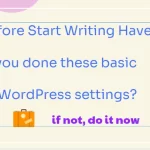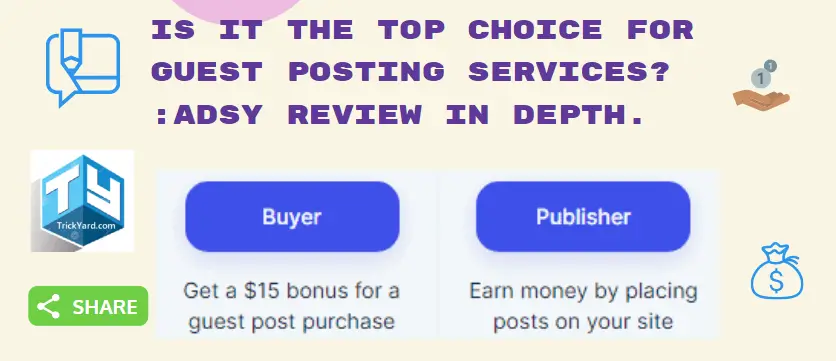Grammatical mistakes are prevalent for every blogger. But these Mistakes are very harmful to your blog why because users get miss leads or are not able to understand, which you want to describe in your blog post.
So every blogger must use some tools which remove Grameticle mistakes. This post will let you know about Grammarly and how to use it to remove grammatical Mistakes from your blog post. This tool is helpful for every student, working professional and content writer.
What is Grammarly and what its do?
As its name sounds “Grammarly” Its a tool that checks grammatical mistakes in written mail, Grammarly also checks and corrects Mistakes while writing Social media posts and Blog posts. But it’s not only checking Grammer mistakes what else its do then?
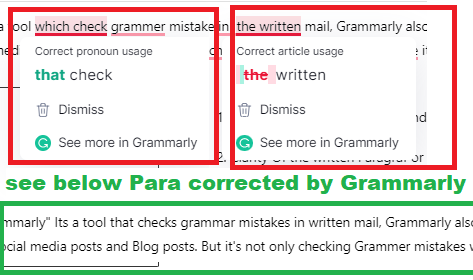
- It will find Gramer’s mistakes and Correct them automatically.
- Clarity Of the written Paragraf or blog.
- Engagement (whether your writing is exciting while reading by any user and its engageable)
- Delivery of the blog content (like whether you sound harsh vs. polite or confident vs. timid)
As you see in this image Grammarly Corrected the grammatical mistakes in this para, So it’s a potent tool for bloggers.
Also Read:- How to Create own free Images and Add Image, Links and different ways to personalize your blog post?
Is Grammarly Free version remove Spelling mistakes? what do I get in the Grammarly Paid version?
Yes, the Grammarly Free version also works, Grammarly free version we have used in starting we did not got any observation that the free version has accuracy or efficiency issues. Even Creating or using Grammarly free account does not require any card or pre-payment.
Also, you can use Grammarly’s free version lifetime. So if you do not have any money in starting you can use the free version and later you can upgrade it. But we recommend using a Paid plan for more features and accurate results.
Free
Basic writing suggestions and tone detection.
- Grammar
- Spelling
- Punctuation
- Conciseness
- Tone detection
- No Card is required.
Premium
Clarity, vocabulary, and tone improvements.
- Everything in Free
- Full-sentence rewrites
- Word choice
- Tone suggestions
- Citations
Business
Best for teams, and organizations.
- Everything in Premium
- Style guide
- Brand tones
- Analytics dashboard
- SAML single sign-on
Note:- If you Buy a Premeium plan from our affiliate link will give you $5 extra, once email invoice to us. Or you can contact us through contact us.
Also Read:- How Write blog post that brings high Traffic?
How to Install and Setup Grammarly to remove Writing errors?
Grammarly is available to install for every platform like chrome extension, Mobile apps Android and is available for installation on Desktops too. The best part of Grammarly is it’s very easy to switch between different devices all settings are automatically applied to all devices in which your account is logged in. See below for detailed steps to Install and set up Grammarly.
Step 1 Create an account( Click here), Fill in all the information which are required to Create an account.
Step 2. Log in to Grammarly Dashboard.
Step 3. Click on Apps and you will see apps here click on Install and its starts installing. Once installed you need to do some settings. which are given in the Below step.
Note:- Grammarly is free not required any card or payment to use the free version.
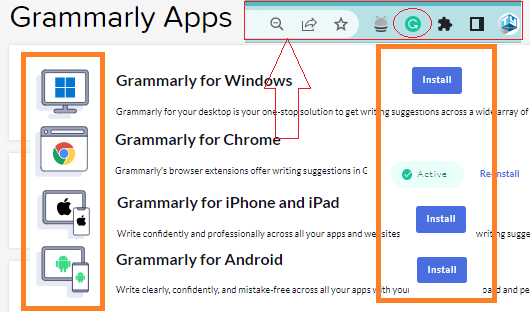
Step 4. Do the below settings and you will be ready to use Grammarly.
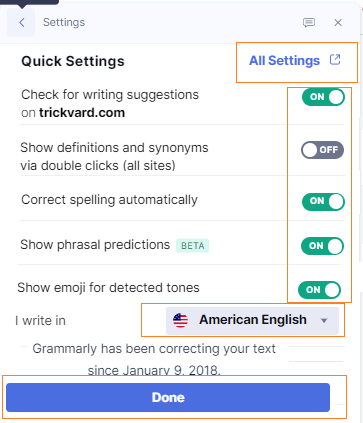
- Take your mouse or click on the red error line on the text and click on See more with Grammarly.
- You will see in the Image from Here You can enable or disable all the settings.
- You Can go to all Settings by just clicking on the All Settings option.
- Also from Here, you can select from the drop-down which type of language you are going to write. Grammarly automatically shows you errors according to the selected language and corrects them.
- After enabling disabling you need to click on the Done option to save all the settings.
- If you are using an extension then click on the chrome extension icon to stop Grammarly or enable it.
- Also, when you click on All settings it redirects you to your Grammarly account from there click on Subscription and choose a plan to upgrade your account at any time.
How to use Grammarly to remove garameticle mistakes.
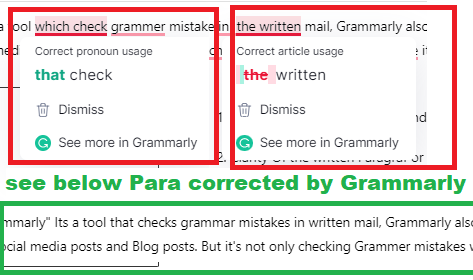
Using Grammarly is very easy just write an article and then point the mouse or click on the error red line and Grammarly will show you suggestions that correct or accept them.
You can stop using Grammarly just click on the Power icon.
Hope you get familiar with the useful things of Grammarly.
Why Grammarly is recommended over Other Grammarly alternatives or competitors?
There are some very important points that make me use Grammarly and also recommend it to everyone. These things are different from the other tools which are present in the market.
so let me tell you these important things which make me choose Grammarly over other competitors’ tools in the market. like a simple user interface and user-friendly.
- Essay to use across devices and apps:- With a few clicks, Grammarly is ready to use on all the devices like laptops, desktops, mobile or any browser or Microsoft products. But if you use some other products they require copy or paste or some other add-ons to use. which is very hectic.
- Availability for all types of devices:- Grammarly comes with The browser extension, The Grammarly web tool, The downloadable desktop app, The Microsoft Word add-in, and The mobile app. And most importantly you do not need to pay extra for it, it’s all included in a single plan.
- Grammarly work efficiency and Accuracy:- It takes a fraction of a second to tell you all the results in real-time. so it saves so much time while correcting your grammatical mistakes. and you do not need to leave your current page to correct your mistakes for a single second. Accuracy is pretty much commendable, As Grammarly has an in-house team of engineers and a good writing algorithm.
- Grammarly teaches you everything:- The best part of Grammarly is it not only corrects your mistake but teaches you what mistake you have done how it’s going to correct it. so you will learn a lot while using it.
So that’s why we recommend using Grammarly over other competitors available in the market.
Grammarly Competitors you can check out them.
As you know every product has some alternative so Grammarly does too. You can read or try them if you like Grammarly you can use them.