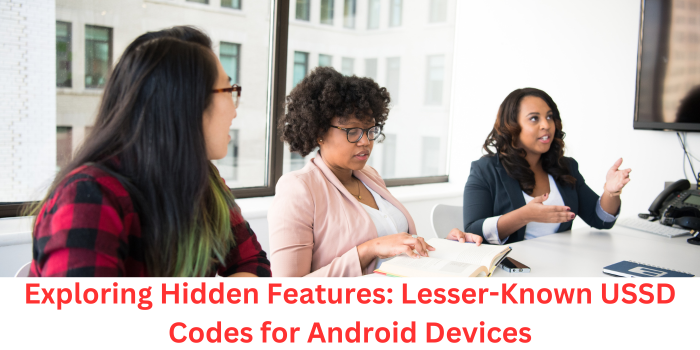Have you ever wondered about those mysterious codes you can enter into your phone’s dialer? They’re called USSD codes, and they can unlock a treasure trove of hidden features on your Android device. In this article, we’ll delve into what USSD codes are, how to access them, and explore some lesser-known codes that can enhance your Android experience.
What are USSD codes?
USSD, or Unstructured Supplementary Service Data, codes are a type of protocol used by GSM cellular telephones to communicate with the service provider’s computers. Also These codes are typically entered into the phone’s dialer and perform various functions, from checking account balances to activating special services.
How to access USSD codes on Android devices
Accessing USSD codes on Android devices is simple. You can either enter them directly into the phone’s dialer or use a USSD code app available on the Google Play Store.
Dialing method
To use the dialing method, simply open your phone’s dialer app and enter the USSD code followed by the pound (#) key. The code will then execute, and you’ll see the results displayed on your screen.
Using a USSD code app
Alternatively, you can download a USSD code app from the Play Store, which provides a convenient interface for entering and executing codes. These apps often categorize codes for easier navigation and provide additional features like favorites and history.
Also read :- Impact of 5G on the e-commerce industry
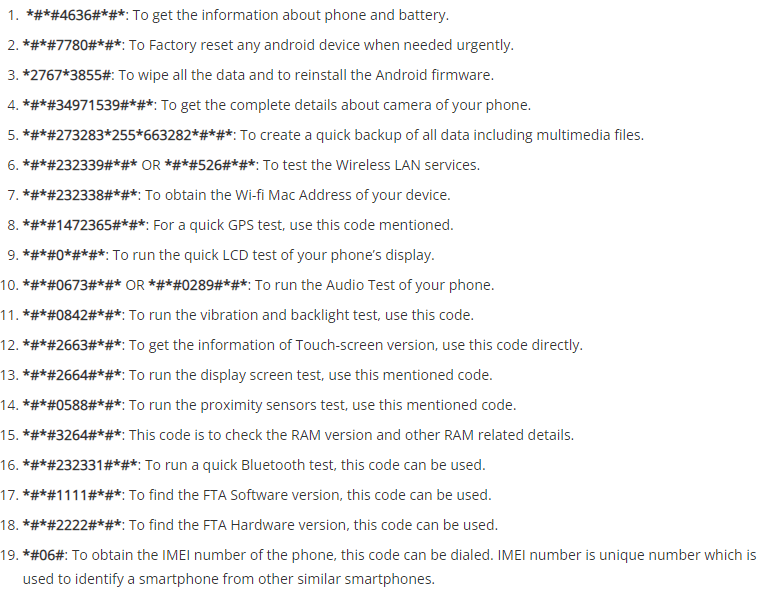
Hidden features unlocked by USSD codes
Now, let’s explore some of the lesser-known features that can be accessed using USSD codes on Android devices.
Network-related features
USSD codes can provide valuable information about your network connection, such as signal strength, network mode, and available services. For example, ##4636## opens a hidden menu with detailed information about your device’s network status.
Device information
You can also use USSD codes to access information about your device, such as its IMEI number, software version, and hardware specifications. *#06# is a commonly used code to display the IMEI number of your device.
Service codes
Additionally, USSD codes can be used to activate or deactivate various services offered by your service provider. For instance, *#21# allows you to check the call forwarding status on your device.
Also read :- Why Do You Need A VPN For Your Next Trip?
Lesser-known USSD codes for Android devices
Here are some lesser-known USSD codes that can be incredibly useful for Android users:
- Check IMEI: ##06##
- Check call forwarding status: *#21#
- Check account balance: ##646##
- Access device diagnostics: ##759##
- Importance of knowing these codes
Knowing these USSD codes can be invaluable, allowing you to troubleshoot issues, access hidden features, and manage your device more effectively. Whether you’re a tech enthusiast or just want to make the most out of your Android device, exploring these codes can unlock a world of possibilities.
Are there any secret codes specifically for Oppo devices mentioned in the article?
Yes, the article covers hidden USSD codes that can be used on various Android devices, including Oppo smartphones. By entering specific USSD codes like ##4636## or ##759##, Oppo users can access hidden menus, device diagnostics, and other useful features. These Oppo secret codes can provide valuable information about the device and its network status, allowing users to troubleshoot issues and optimize their device’s performance.
Also Read :- Lucky Patcher। Lucky Patcher Apk
Conclusion
In conclusion, USSD codes are powerful tools that can enhance your Android experience by providing access to hidden features and valuable information. By familiarizing yourself with these codes, also you can take control of your device and unlock its full potential.
FAQs about USSD codes for Android devices
Can I harm my device by entering USSD codes?
USSD codes provided by reputable sources are typically safe to use and won’t harm your device. However, it’s essential to be cautious when entering codes from unknown sources.
Are USSD codes the same for all Android devices?
While many USSD codes are universal, some may be specific to certain devices or carriers. It’s always a good idea to verify codes with your device manufacturer or service provider.
Also Read :- Watch Free Movies/TV Shows:7 Sites like Putlocker
Do USSD code work offline?
No, USSD codes require an active network connection to communicate with your service provider’s computers.
Can I create my own USSD code?
No, USSD codes are predefined by service providers and cannot be created or modified by users.
Are there any risks associated with using USSD codes?
Using USSD codes provided by reputable sources carries minimal risk. However, entering incorrect codes or codes from unknown sources could potentially cause issues with your device or service.